Contents
- What is an Instruction
- Examples
- Analyzing Instructions
- Approval Workflow
- AI-Generated Instructions
- Git Integration
- Versioning
- Semantic definitions - what terms mean in your org
- Calculation logic - formulas, filters, table preferences
- SQL patterns - joins, type casting, naming conventions
- Agent behavior - what to check first, when to ask for clarification
- Visualization - chart types, dashboard layouts
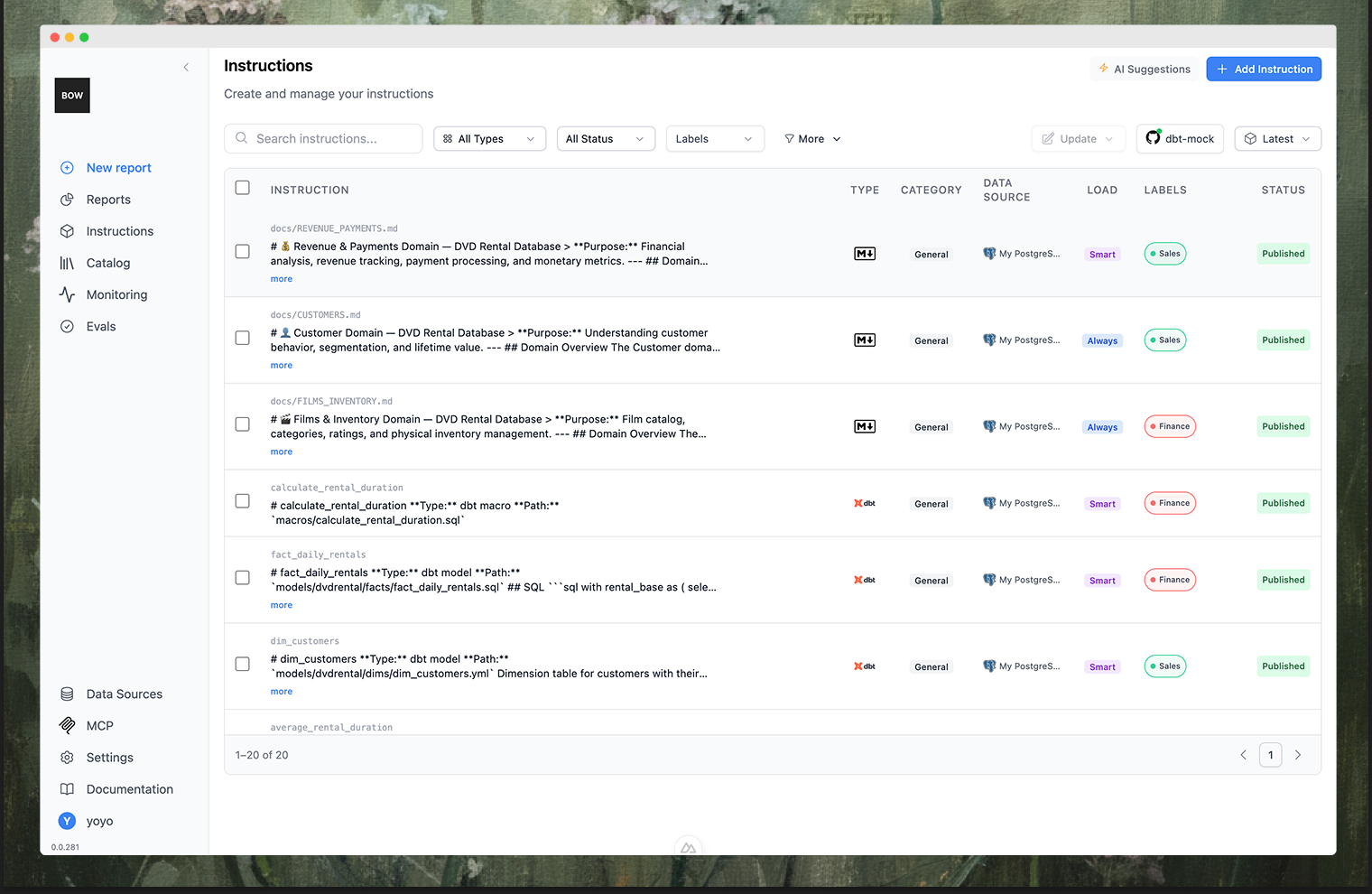
What is an Instruction
An instruction has text (the actual content), and configuration that controls when and how it’s applied: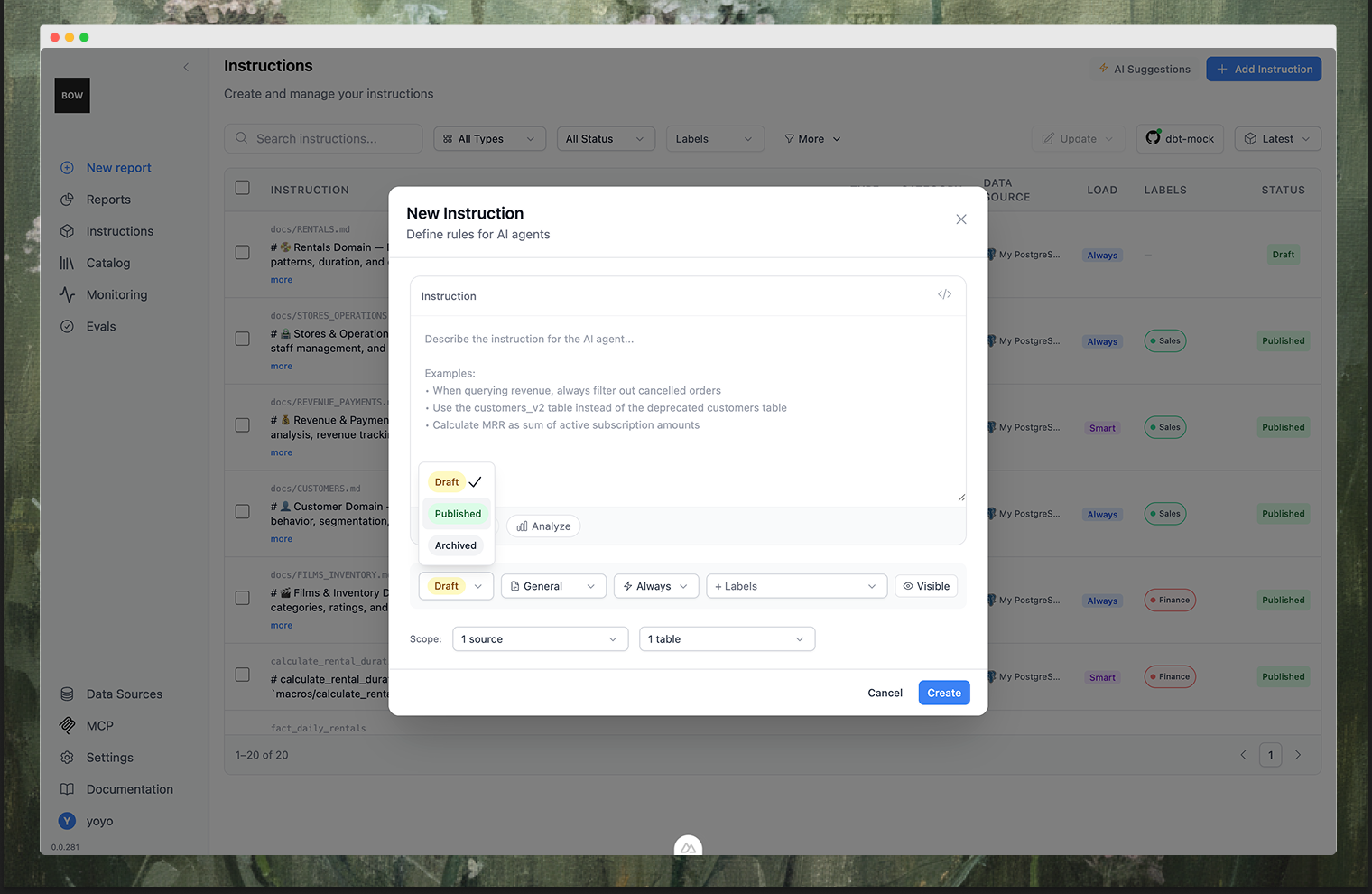
| Property | Options |
|---|---|
| Category | General (business rules) · Code Gen (SQL patterns) · Visualization · Dashboard · System (AI behavior) |
| Load Mode | Always (every request, limit 5-10) · Intelligent (semantic search) · Disabled |
| Scope | All data sources, specific source, or table/column references |
| Status | Draft · Suggested · Approved · Rejected |
Examples
Business Terms
Business Terms
Table Priority
Table Priority
Column Semantics
Column Semantics
Calculation Formula
Calculation Formula
SQL Patterns
SQL Patterns
System Behavior
System Behavior
Visualization
Visualization
Dashboard Layout
Dashboard Layout
Markdown from Git
Markdown from Git
Sync documentation with YAML frontmatter to control behavior:Source: Git · Load Mode: Always (via frontmatter)
Reference Docs from Git
Reference Docs from Git
Large reference docs work best with Intelligent mode:Source: Git · Load Mode: Intelligent (via frontmatter)
Analyzing Instructions
Click Analyze on any instruction to identify overlaps, conflicts, and estimate impact on past prompts.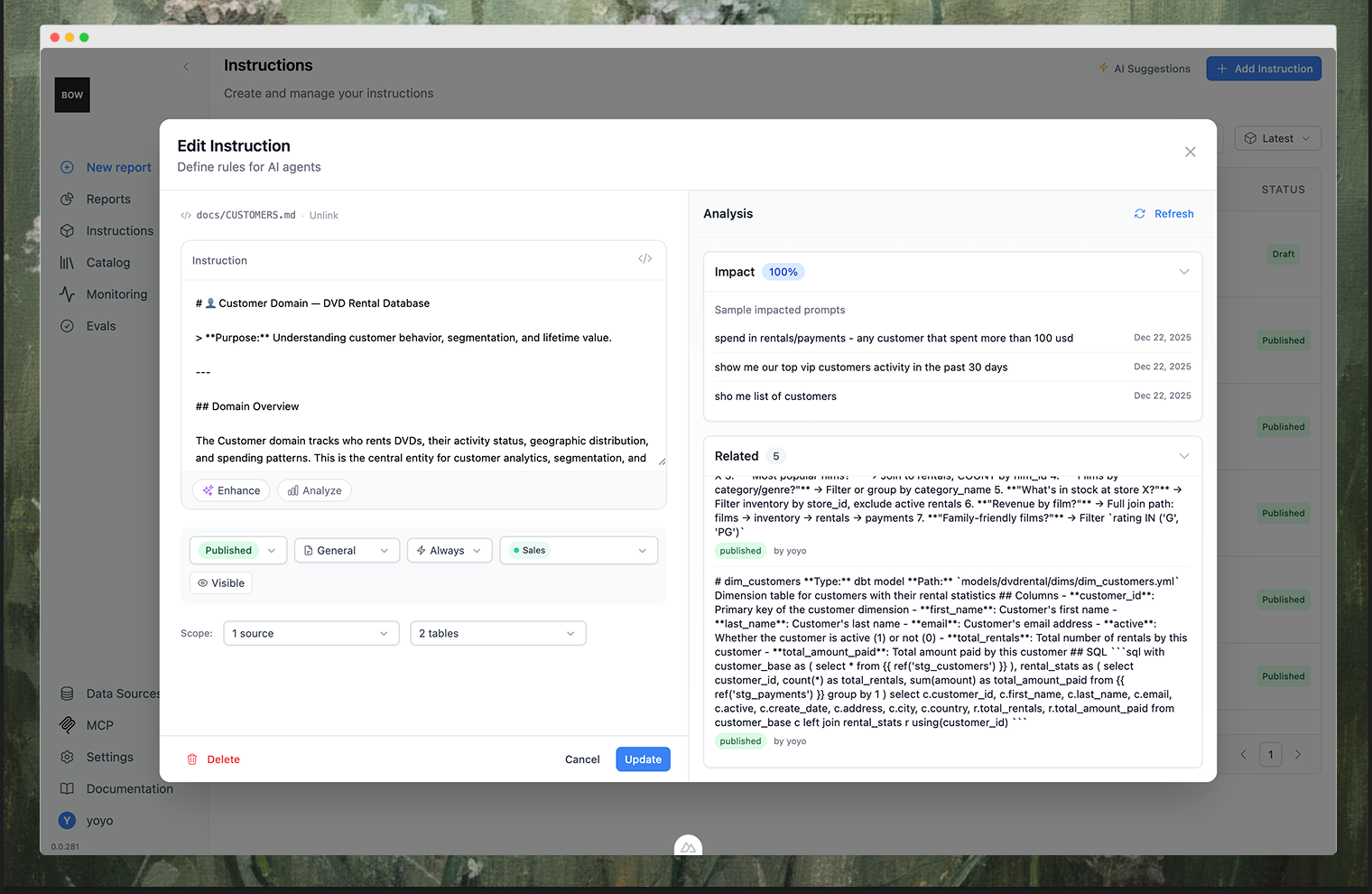
- Impact - percentage of past prompts affected by this instruction
- Sample impacted prompts - examples of queries that would use this instruction
- Related - other instructions that overlap or conflict with this one
Approval Workflow
Instructions require admin approval before affecting AI behavior.| Status | Description |
|---|---|
| Draft | Work in progress - not visible to AI |
| Suggested | Awaiting admin review |
| Approved | Active and affecting AI |
| Rejected | Declined |
AI-Generated Instructions
During conversations, Bag of words detects clarifications you provide and offers to save them as instructions. Example: You clarify “active user means at least one session in 30 days” → System offers to save this for future use.Auto-suggesting can be toggled in AI settings.
Git Integration
Load instructions from existing documentation in Git repositories. Connect repos in Data Sources.Supported Sources
| Source | Default Load Mode |
|---|---|
| Markdown files (.md) | Always |
| dbt models, metrics, sources | Intelligent |
| dbt seeds | Intelligent |
| dbt macros, tests | Disabled |
| LookML views, models, explores | Intelligent |
Settings
| Setting | Description |
|---|---|
| Branch | Which branch to sync from |
| Auto Publish | Automatically approve synced instructions |
| Default Load Mode | Auto, Always, Intelligent, or Disabled |
Frontmatter
Control behavior in Markdown files:alwaysApply: true→ Load mode = AlwaysalwaysApply: false→ Load mode = Intelligentreferences→ Auto-link to tables
Unlinking from Git
Edit a Git-synced instruction → Save → Confirm “Unlink from Git”. The instruction becomes user-owned.Versioning
Every change creates a new build - an immutable snapshot of all instructions.- One active build at any time (marked “main”)
- Full audit trail of who changed what and when
- Agent runs are linked to specific builds for traceability
Build Sources
| Source | Trigger |
|---|---|
| User | Manual edits |
| Git | Repository sync |
| AI | AI-generated suggestions |
| Rollback | Reverting to previous version |
Version Explorer
Access: Instructions page → Version selector → Version Explorer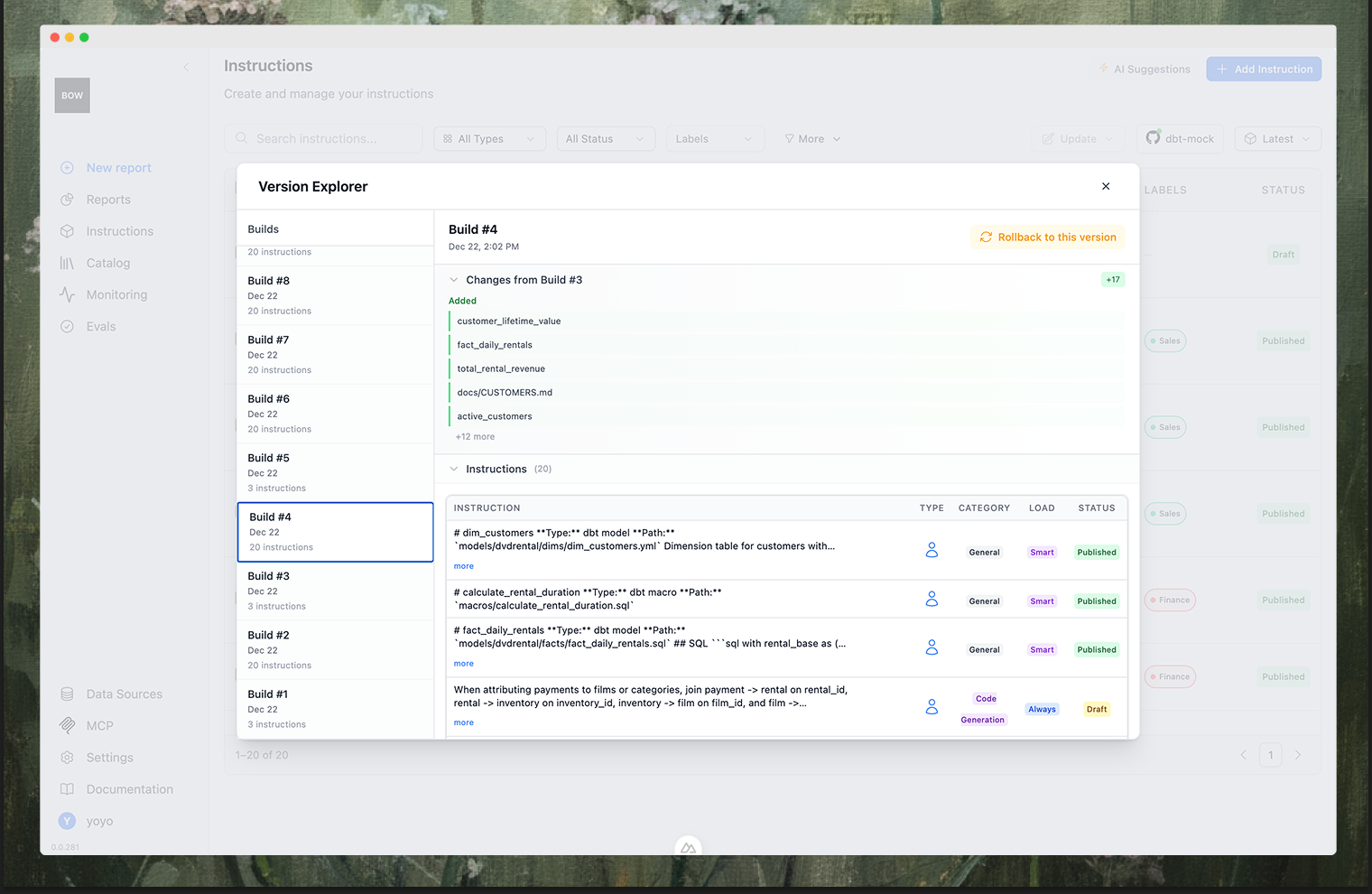
| Feature | Description |
|---|---|
| Build History | Browse all builds with timestamps |
| Diff View | See changes between versions |
| Rollback | Restore previous version |
