- Databases & Warehouses: PostgreSQL, MySQL, Snowflake, BigQuery, Redshift, and more - connect directly to your data infrastructure
- Business Services: Tableau, Salesforce, NetSuite, AWS Cost Explorer, Google Analytics - pull data from the tools you use every day
Data Source
In addition to basic connection settings, the data source entity will hold which tables are accessible to AI agents, instructions imported from Git (dbt, Tableau, markdown, etc), conversation starters, access control, and moreTables
Manage which tables are available to the AI agent by enabling or disabling tables to control visibility, searching for specific tables quickly, reloading the list if your schema changes, and viewing tables that exist but aren’t currently enabled.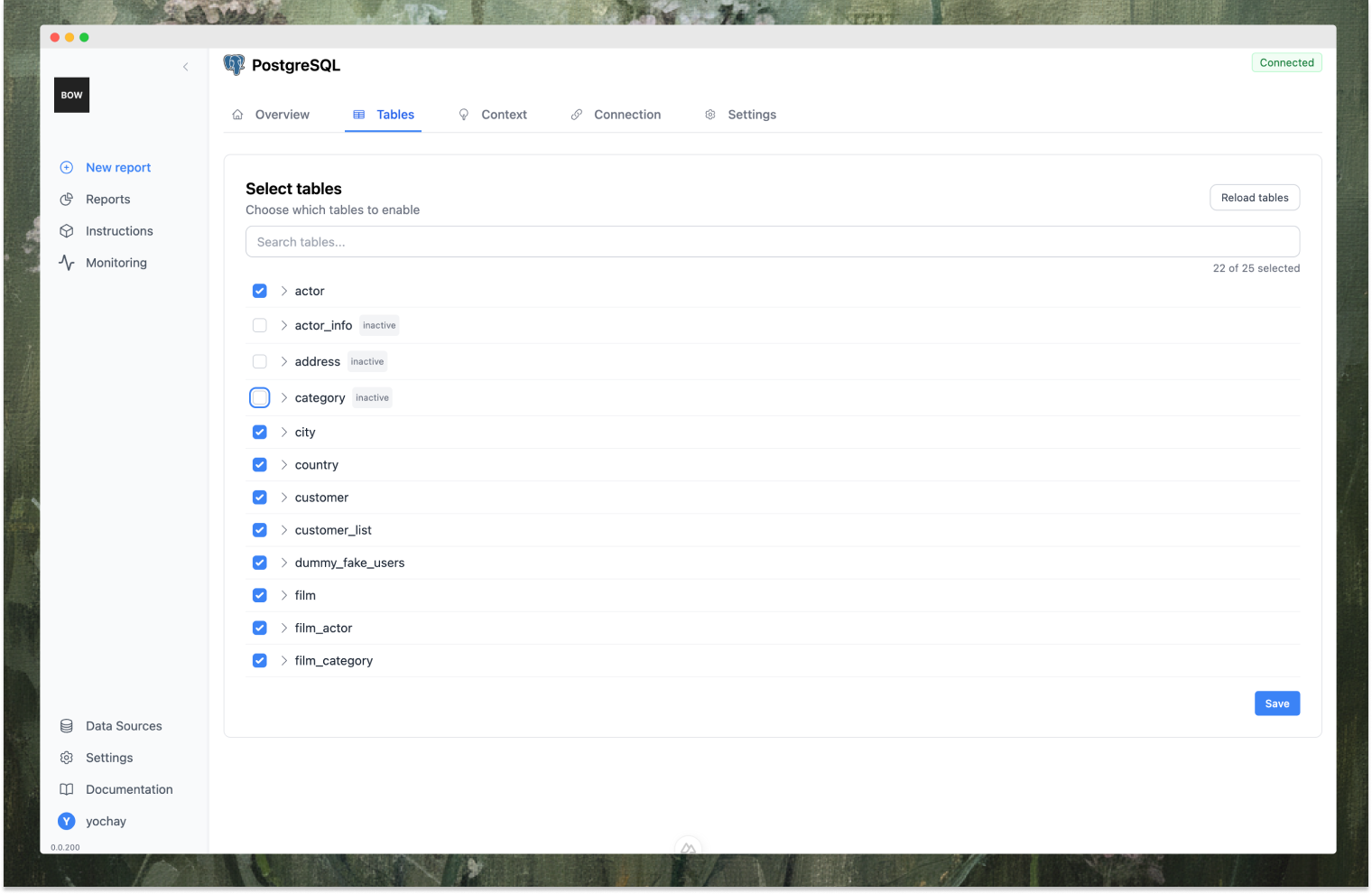
Start with your most important tables. You can always enable more later as needed.
Instructions
Manage data source related instructions, and Import instructions from Git repositories to enrich the AI’s understanding of your data:- dbt: Pull in model descriptions, column documentation, and relationships as instructions
- Tableau: Import data models and calculated fields from Tableau workbooks
- LookML: Connect Looker models to leverage existing business logic
- Markdown files: Include custom documentation files (e.g., AGENTS.md) from your git repository
- Coding files: python, sql
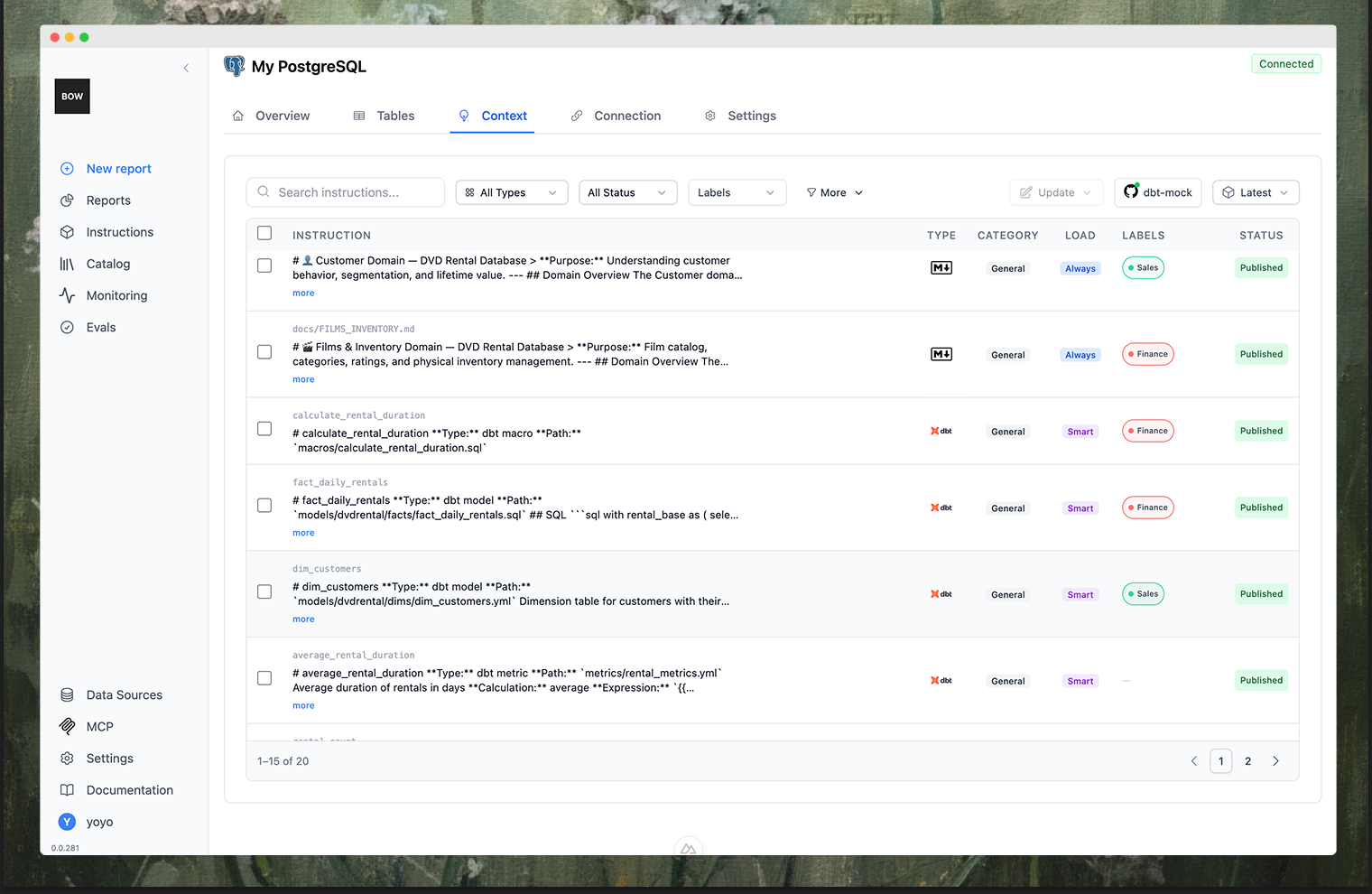
Access
Under the settings tab, you can control who can use this data source and how they authenticate.- Members: Add or remove team members who can access this data source. Each member can have different permission levels.
- User Authentication: Set user auth required, to require each user to enter their own database credentials rather than using shared system credentials.
Description & Conversation Starters
Description: Explain what this data source contains - the business domain, key entities, and how data is structured. The richer your description, the better the AI understands your data. Example: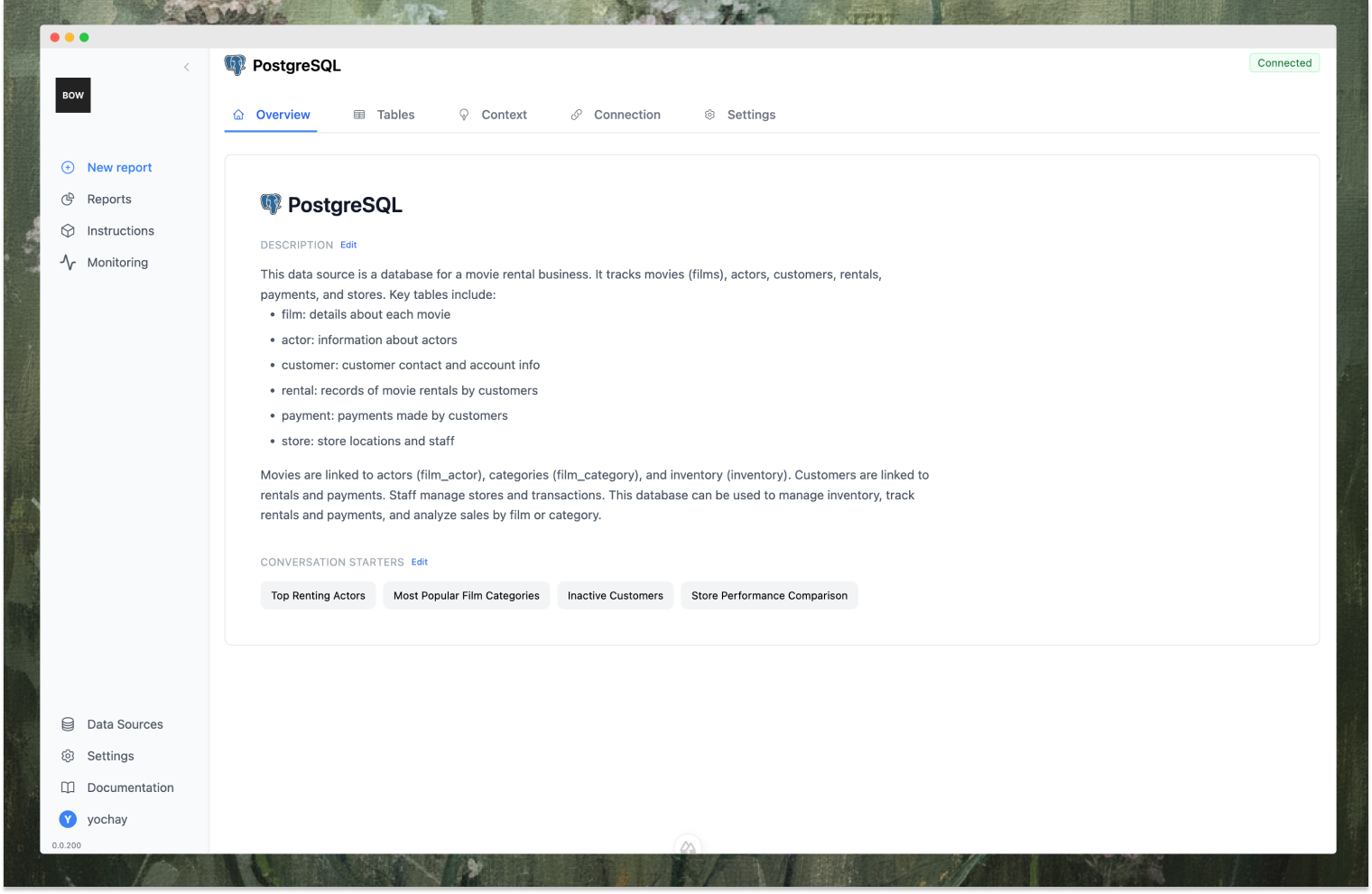
- “Top Renting Actors”
- “Most Popular Film Categories”
- “Inactive Customers”
- “Store Performance Comparison”
Supported Data Sources
| PostgreSQL | Database/Warehouse | |
| Snowflake | Database/Warehouse | |
| Google BigQuery | Database/Warehouse | |
| NetSuite | Service | |
| MySQL | Database/Warehouse | |
| AWS Athena | Database/Warehouse | |
| MariaDB | Database/Warehouse | |
| Salesforce | Service | |
| Microsoft SQL Server | Database/Warehouse | |
| ClickHouse | Database/Warehouse | |
| AWS Cost Explorer | Service | |
| Vertica | Database/Warehouse | |
| AWS Redshift | Database/Warehouse | |
| Tableau | Service | |
| DuckDB | Database/Warehouse | |
| Apache Pinot | Database/Warehouse | |
| Oracle DB | Database/Warehouse | |
| Azure Data Explorer | Database/Warehouse | |
| MongoDB | Database/Warehouse |
Your data source is missing? Create a PR or open an issue in the github repo:
https://github.com/bagofwords1/bagofwords
Best Practices
- Provide rich descriptions: The more context you give about your data, the better the AI performs
- Create helpful conversation starters: Guide users toward common analyses
- Enable relevant tables only: Don’t overwhelm the AI with unused tables
- Use descriptive names: Name your connections clearly (e.g., “Production DB” vs “Dev DB”)
- Add instructions: Create data source-specific instructions for calculation logic or business rules
- Manage access carefully: Use member permissions and user authentication for sensitive data
