Install with Docker
You can install Bag of words with a single docker command. By default, it will use SQLite as the database. You can also configure it to use PostgreSQL by passingBOW_DATABASE_URL environment variable.
To use PostgreSQL, you need to set the
BOW_DATABASE_URL environment variable.
For example: BOW_DATABASE_URL=postgresql://postgres:postgres@localhost:5432/bagofwordsOnboarding
After installation, complete the onboarding flow to set up your AI analyst.1. Welcome
Start by clicking Next to begin the setup process.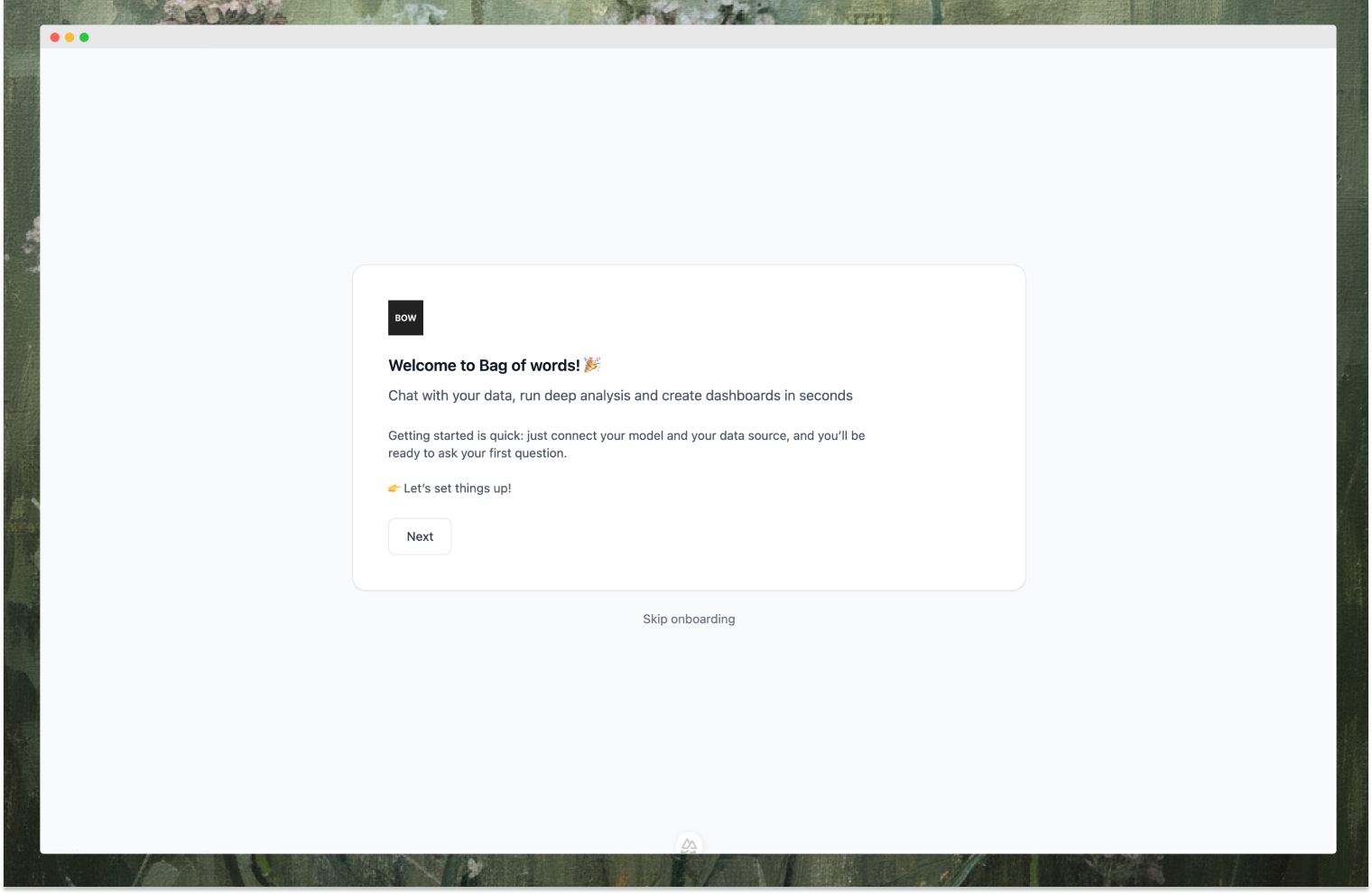
2. Configure LLM
Connect to any LLM provider and bring your own API key. Choose from OpenAI, Anthropic, Azure OpenAI, or Google.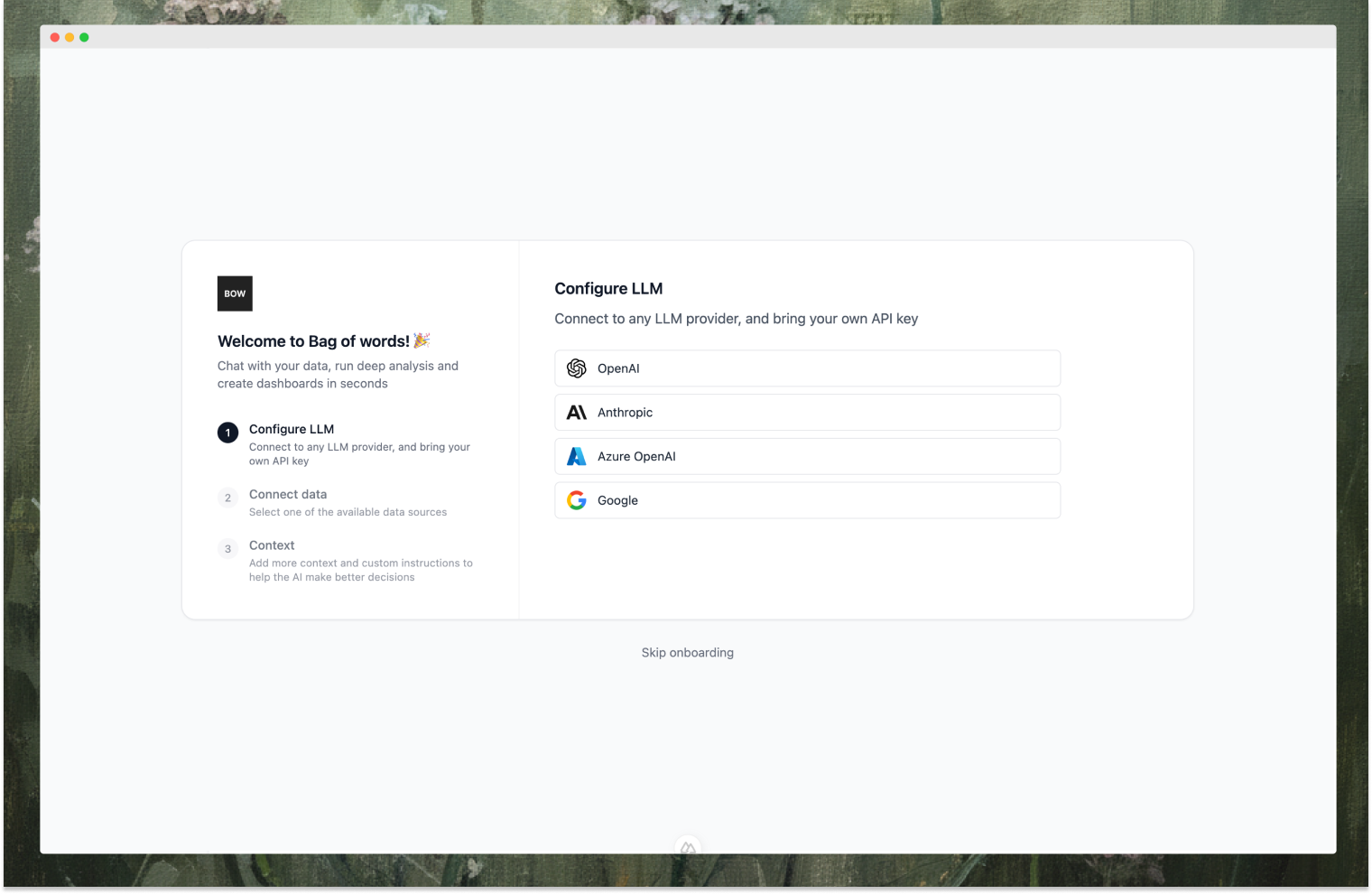
3. Connect Data Source
Select one of the available data sources: PostgreSQL, Snowflake, BigQuery, MySQL, AWS Athena, Salesforce, and more.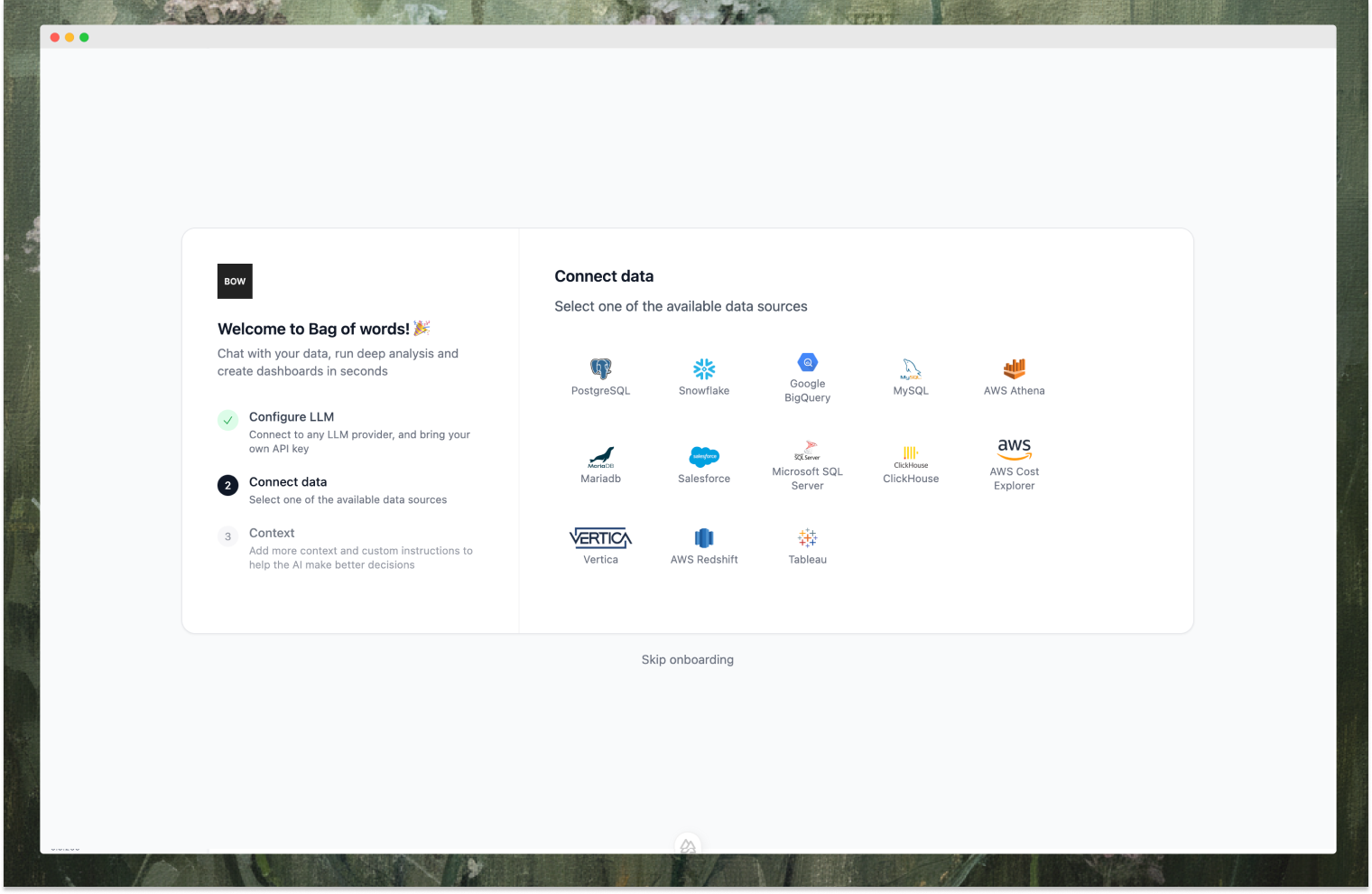
4. Select Tables
Choose which tables the AI can access and query during conversations. You can select all or specific tables based on your needs.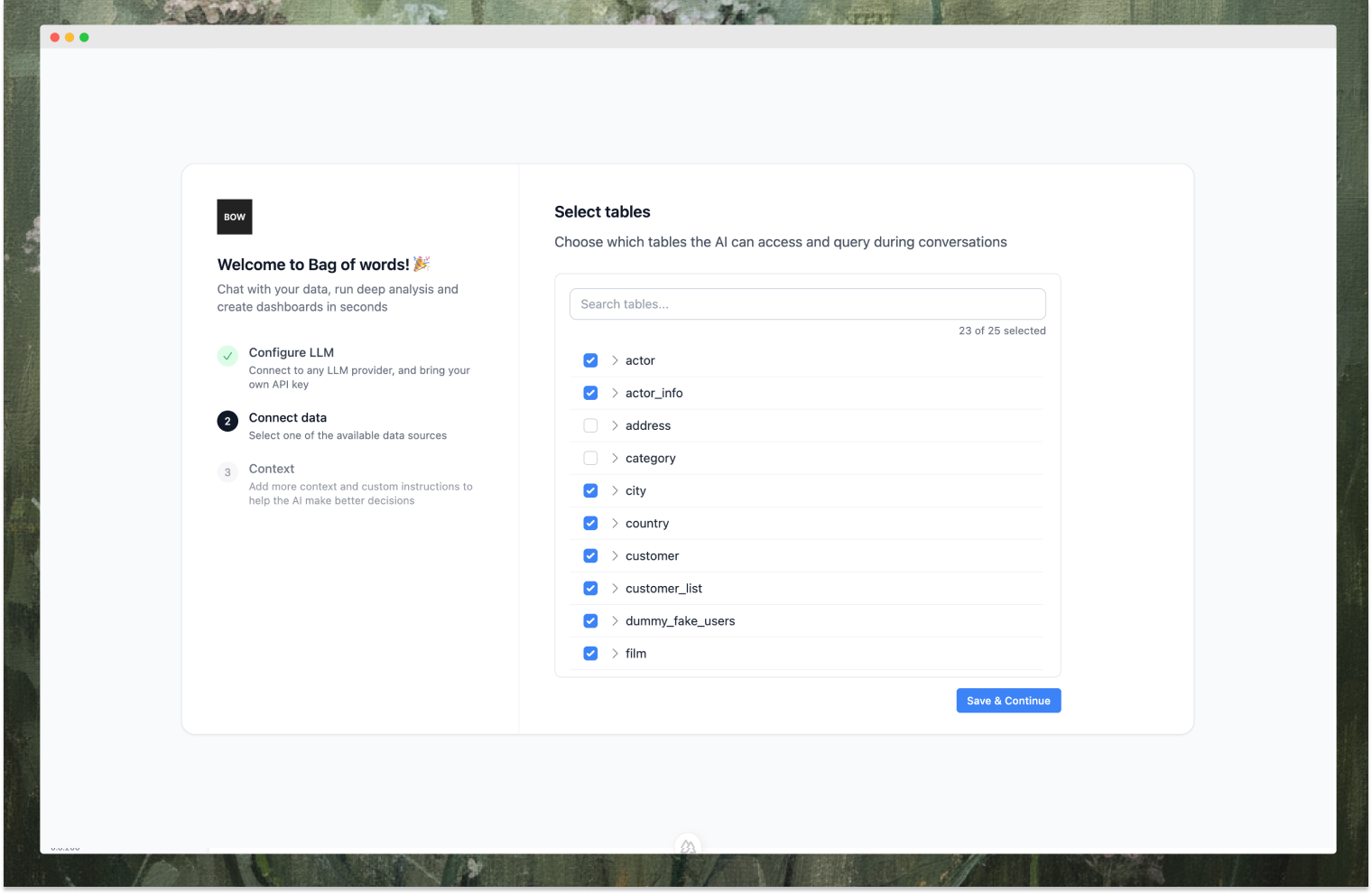
5. Add Context
Add custom instructions and enrich context to help the AI make better decisions. You can:- Suggest Instructions: Add business-specific context, glossary, and code guidelines
- Enrich Context: Connect Git repos to load dbt/markdown resources, then toggle items to include them in AI context
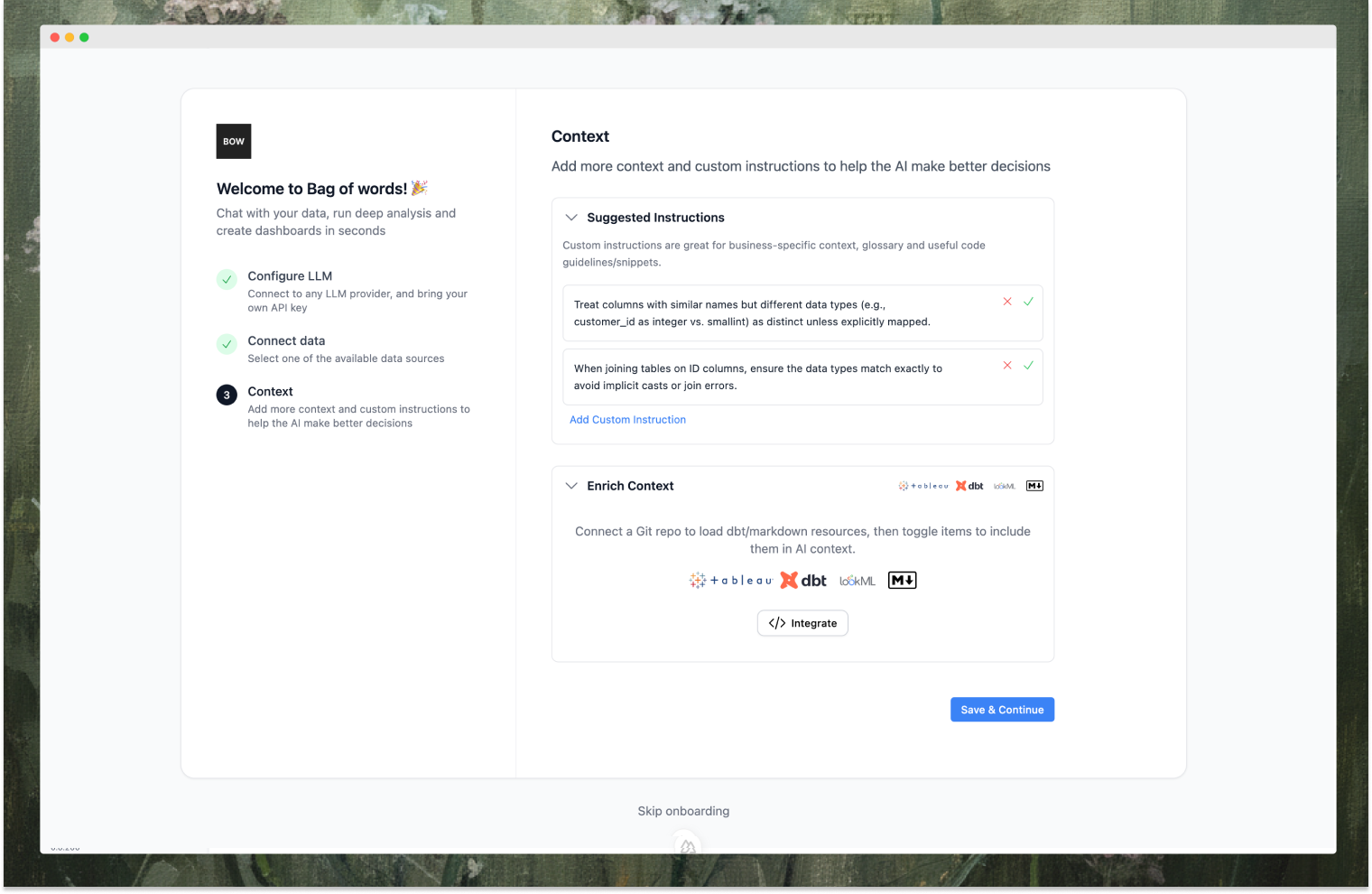
6. Start Asking Questions
Setup complete! You can now start asking questions in natural language. Create reports, dashboards, and get the data you need.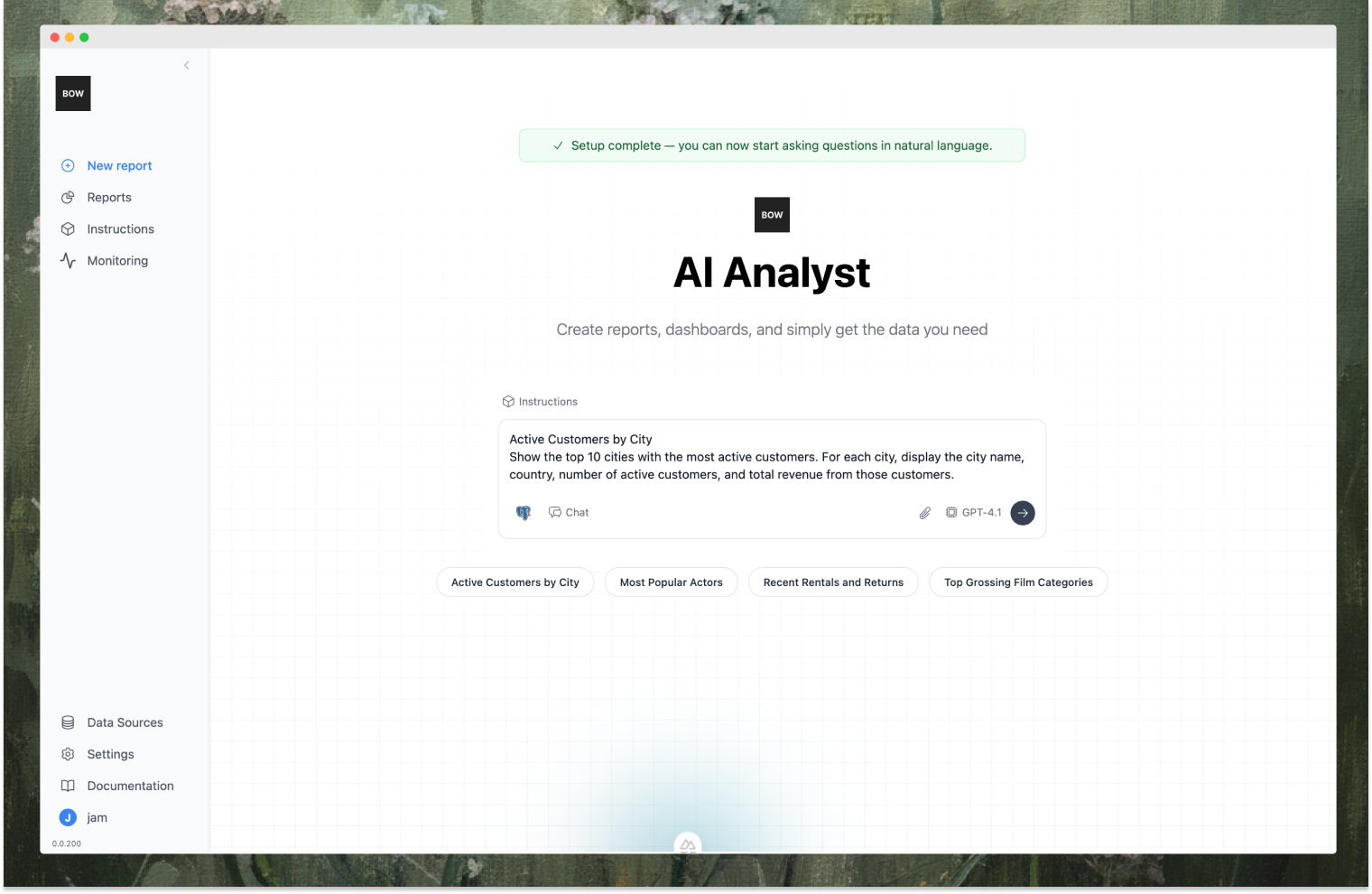
Next Steps
Learn how to use Bag of words:Chat with Data
Learn how to ask questions and iterate on results
Create Dashboards
Build visual stories with charts and tables
Add Instructions
Guide your AI with custom business rules
